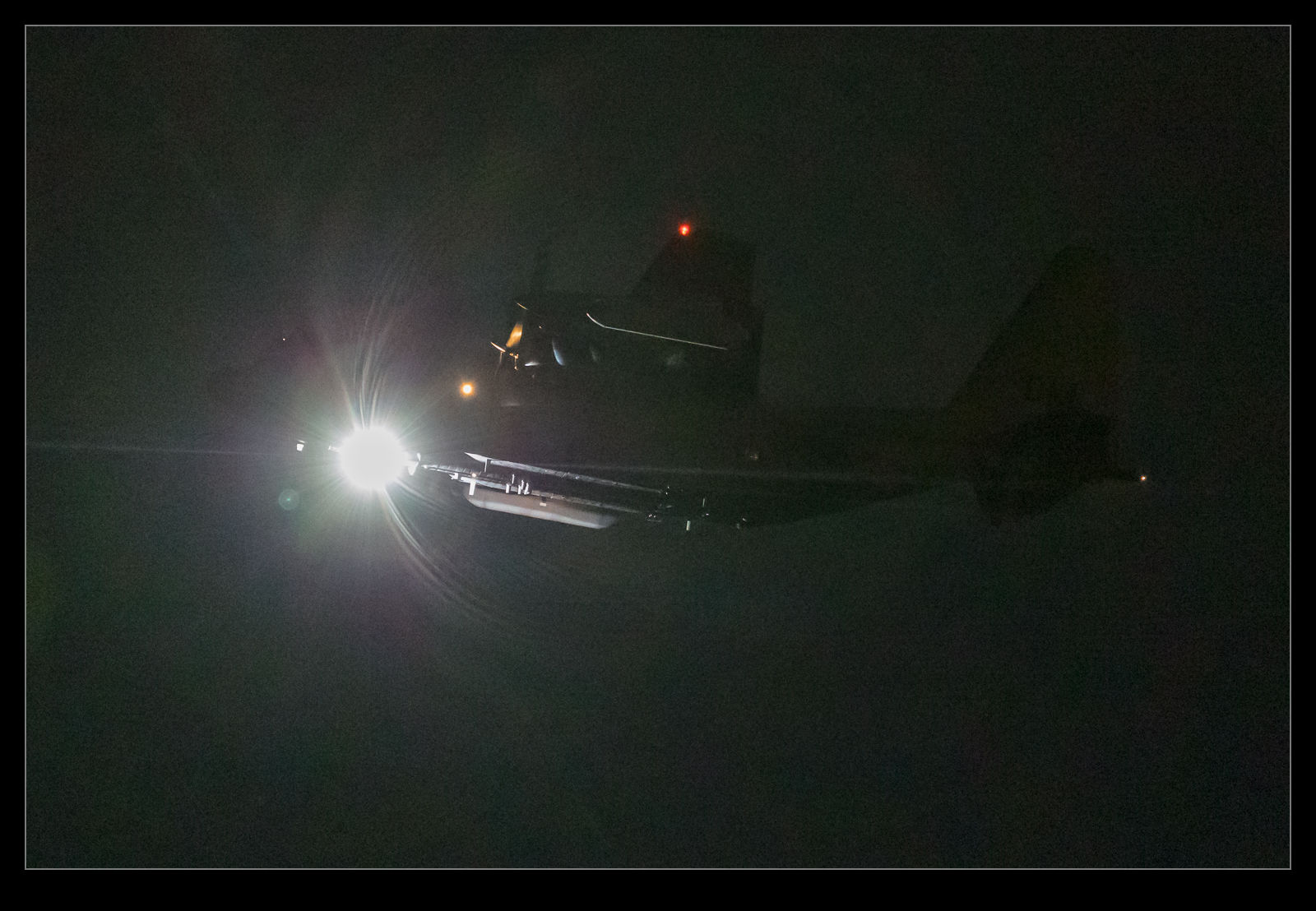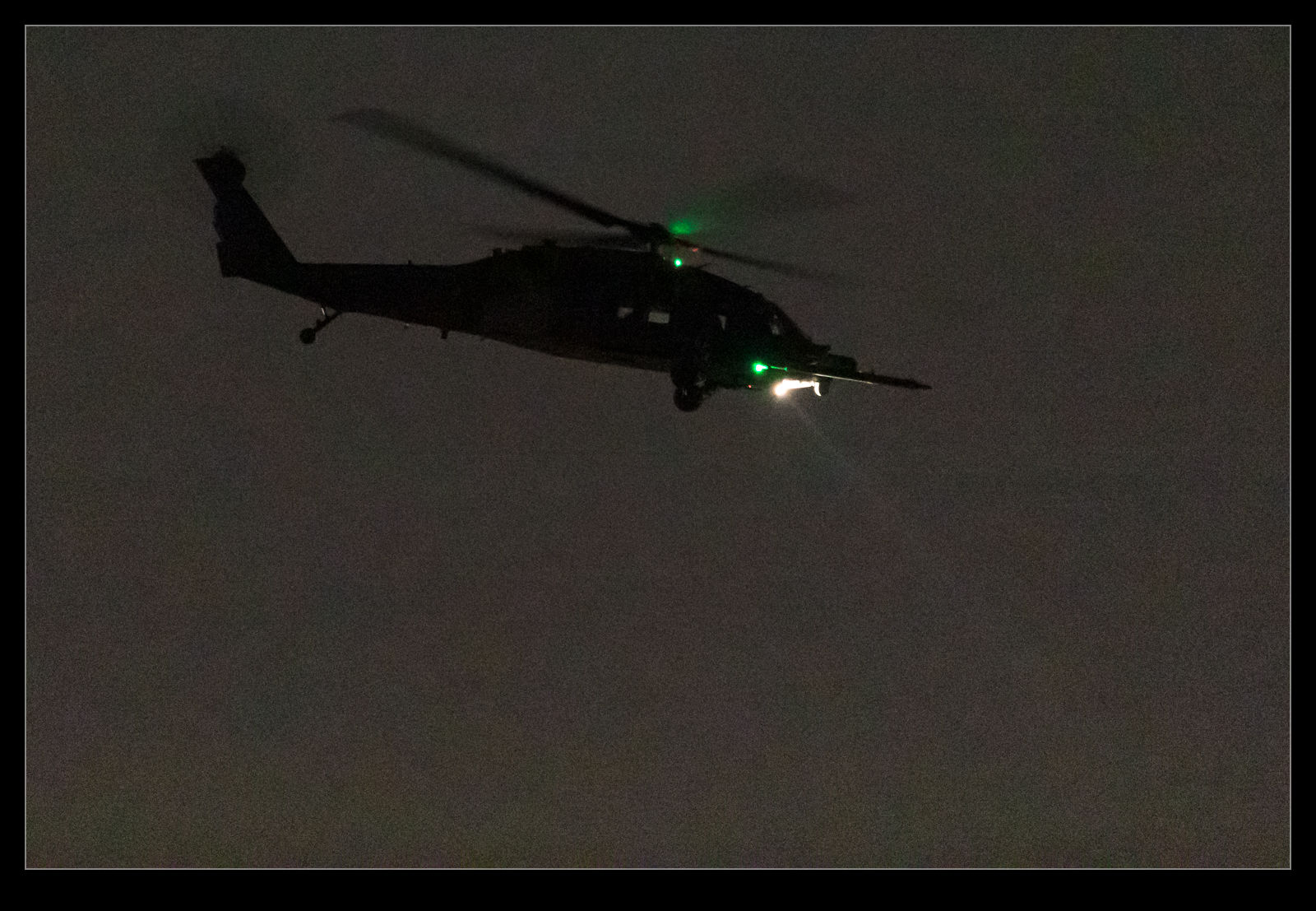There is a function built in to my cameras that, until recently, I had never bothered to use. It hadn’t been something that immediately grabbed my interest and so I had forgotten about it to some extent. Therefore, when it could have been useful to me, I had not thought about how to make good use of it. This is Automatic ISO. This is an interesting idea when you start to think about it in more detail and one that might cause some to react in strange ways.
Many photographers will react poorly to the camera doing anything automatically. They will say how they like to have control. Then they will totally contradict themselves by telling you that they always shoot in aperture priority mode, totally ignoring the fact that the camera set the shutter speed for them in this mode “automatically”! Therefore, for anyone reading (is anyone reading?) who jumps to the “I am against automatic anything” approach, why don’t you go and analyze exactly how your camera works and you use it. If you are totally manual in everything you set, congratulations. You obviously don’t need to read this anyway.
For anyone else who is a little more open-minded and who hasn’t played with this capability, let me explain why I tried it. Plenty of times I have the camera in aperture priority in a situation where it is quite dark. I know this is not clever of me but I often notice that the shutter speed is low because I can hear that it is! In situations like this I might then tweak the ISO setting to try and bring things back into a range I am comfortable with. My technique for this is rolling the dial a bit and seeing what I get. Not clever analysis by any stretch.
Recently I was shooting a job in natural light (or lack thereof) that started long before the sun came up. I knew I was going to be using some pretty high ISO settings to get useable shots and this is when the auto ISO function came to mind. I went to manual mode, set the aperture and shutter speed I wanted and switched ISO to A. Now, it worked out what was needed to get the exposure right. As the light conditions improved, the ISO got dialed down but I didn’t have to do anything other than find what I wanted to shoot, compose and get on with it. The only limitation I had was that I don’t know how (or even if) you can add exposure compensation in this situation. Something for me to research – maybe even take the dreaded step of reading the manual!
The results were very satisfactory. I got the images I wanted and didn’t have to constantly wonder about whether my ISO setting was right. Obviously, this is not a solution for every situation but it does provide a good approach in some conditions. Maybe you will have a time when it is worth a go to.

 Since I could see some detail in the original slide, I figured an HDR approach might be of use. I took three shots of the slide with differing exposure – an inconvenient thing to do when tethered since the AEB function didn’t seem to work on the 40D in that mode – and then ran the HDR function in Lightroom on the three exposures. Despite the borders possibly confusing the algorithm, it seemed to do a pretty reasonable job of getting more of the image in a usable exposure range. This is not a great image and would not normally be making it to the blog but, as an example of getting something more out of a problem shot, I thought it might be of interest to someone.
Since I could see some detail in the original slide, I figured an HDR approach might be of use. I took three shots of the slide with differing exposure – an inconvenient thing to do when tethered since the AEB function didn’t seem to work on the 40D in that mode – and then ran the HDR function in Lightroom on the three exposures. Despite the borders possibly confusing the algorithm, it seemed to do a pretty reasonable job of getting more of the image in a usable exposure range. This is not a great image and would not normally be making it to the blog but, as an example of getting something more out of a problem shot, I thought it might be of interest to someone.