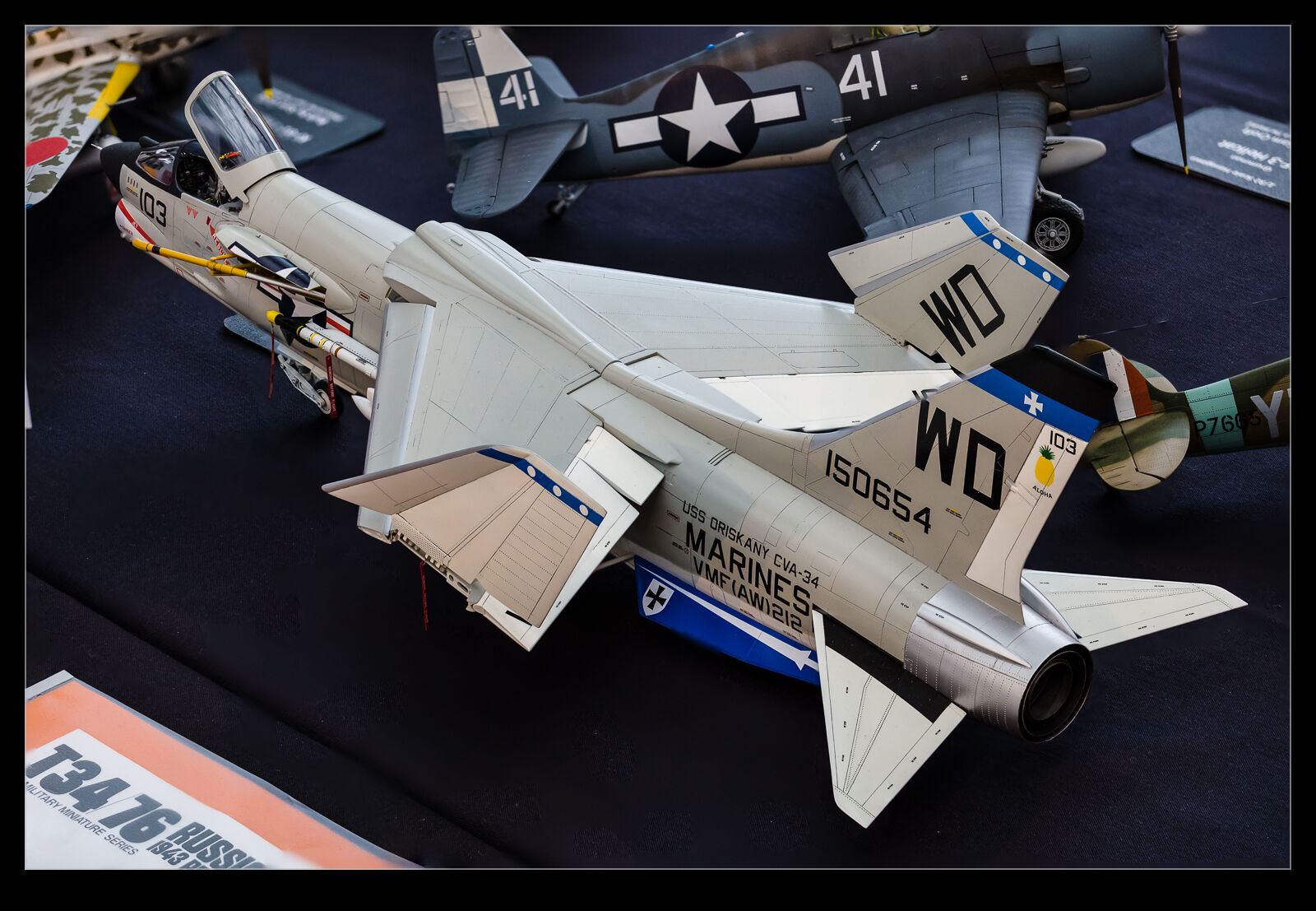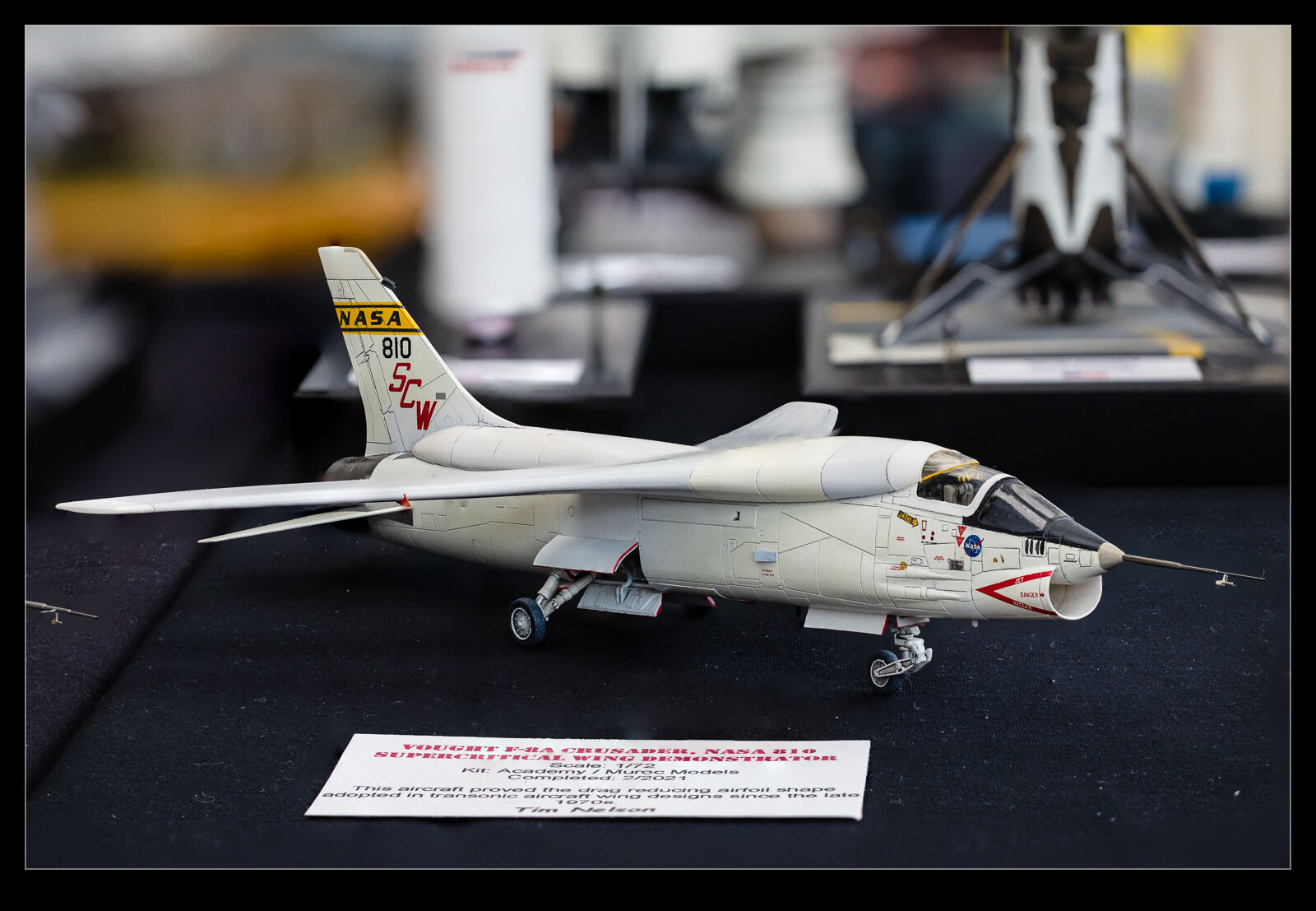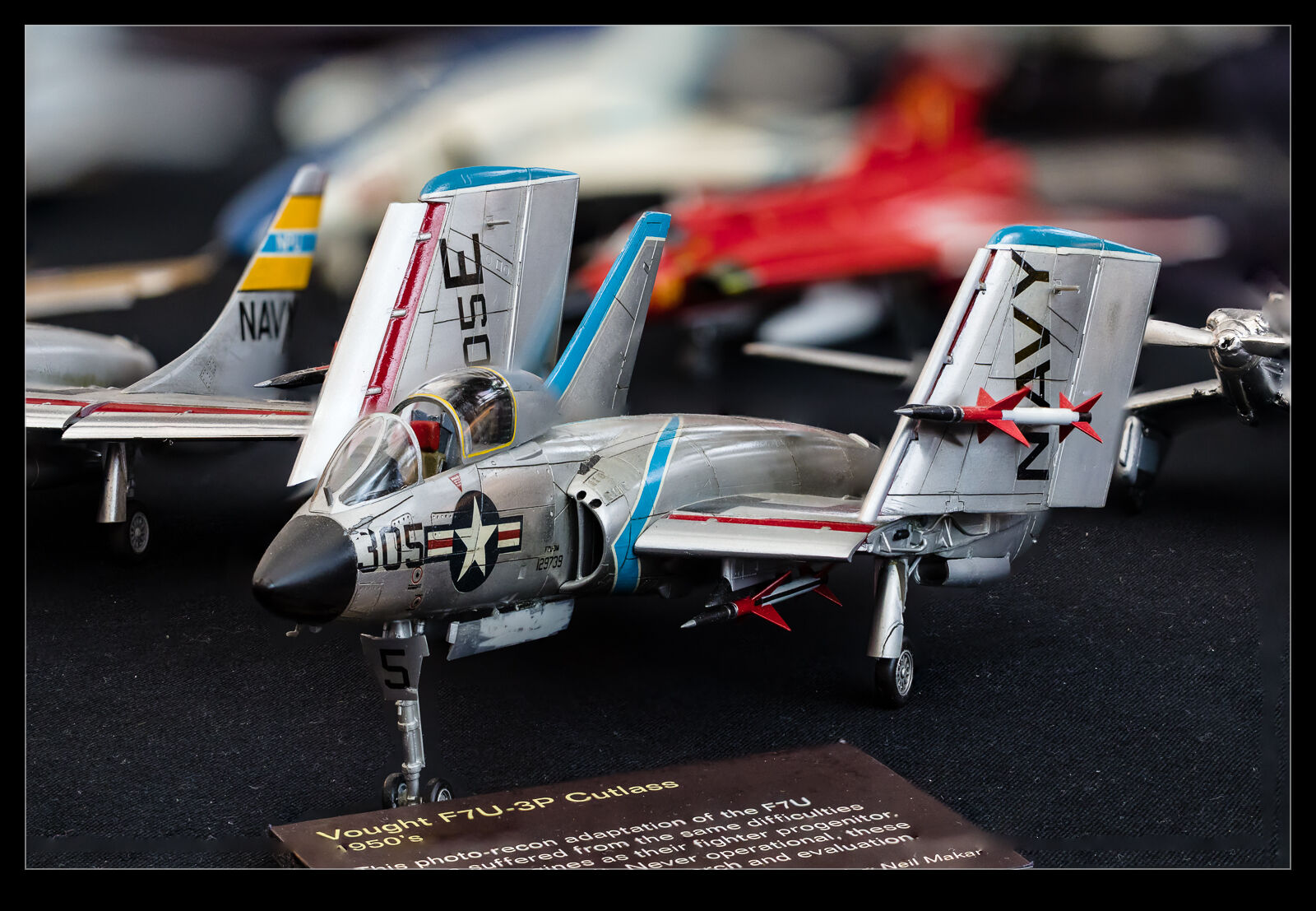As mentioned in other posts, I have been playing around with lower shutter speeds when photographing planes at Boeing Field. Getting a blurry background to emphasize the speed of the plane is the goal and it also removes some of the annoying distractions that a cluttered airfield can provide. I use filters to reduce the light in order to get the shutter speed down without having ridiculous apertures. Naturally, I end up with a bunch of blurred photos which get deleted but the selection process for the keepers is what this post is about.
As mentioned in other posts, I have been playing around with lower shutter speeds when photographing planes at Boeing Field. Getting a blurry background to emphasize the speed of the plane is the goal and it also removes some of the annoying distractions that a cluttered airfield can provide. I use filters to reduce the light in order to get the shutter speed down without having ridiculous apertures. Naturally, I end up with a bunch of blurred photos which get deleted but the selection process for the keepers is what this post is about.
I have some photography friends that don’t like the effect that the differential speeds of the parts of the airframe have on sharpness. A sharp nose might mean a pretty blurry tail since the relative motions as I pan are different. When I am filtering through the shots, I often “focus” on how the nose looks since it is like having the sharp eyes on a wildlife shot. I care less about the tail unless it looks terrible. However, getting the middle of the airframe sharp might result in a sharper overall shot even if the nose is a little blurry.
These are the things I was thinking about with these shots of a 777X landing at Boeing Field. The reason for the post is to see what matters to other people. These shots are a mix of which part of the airframe is sharp and which bits are more blurred. I may spend a fair bit of time deciding on which is best, but I wonder whether anyone looking at them is going to like the same things as me or will even care about it. Maybe the composition of the image is all that they care about, and the pixel peeping is irrelevant. I would really appreciate feedback if you have an opinion.