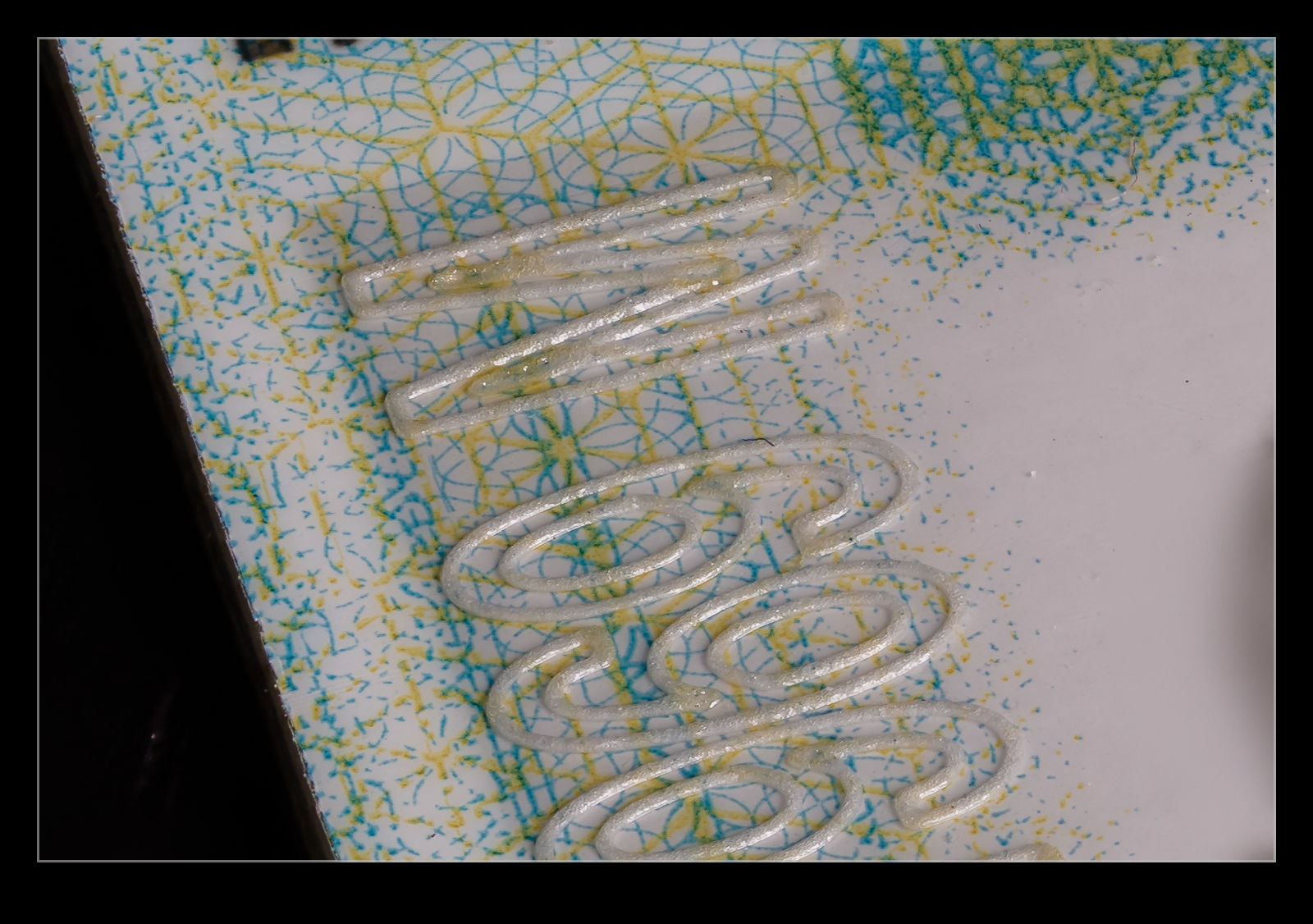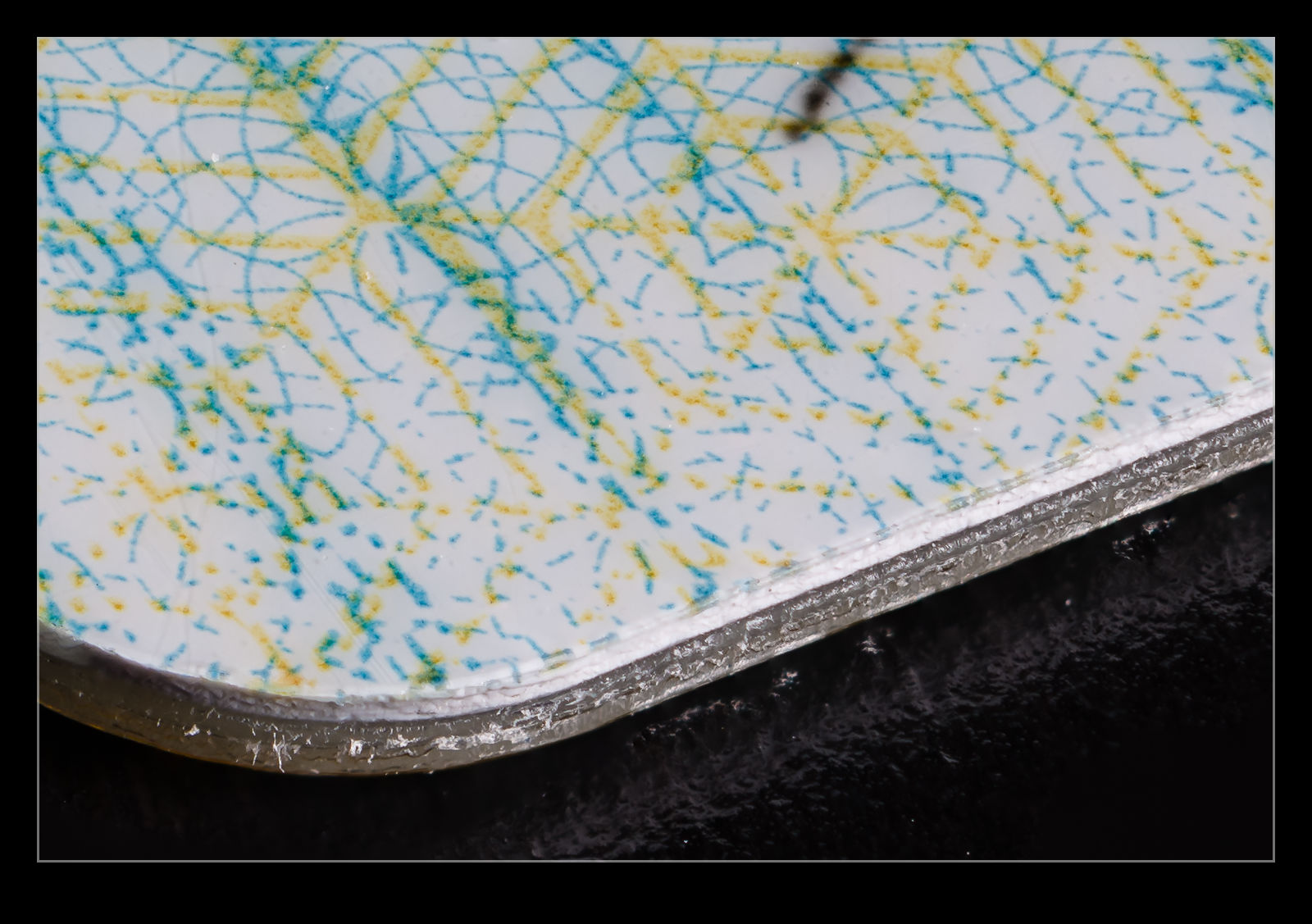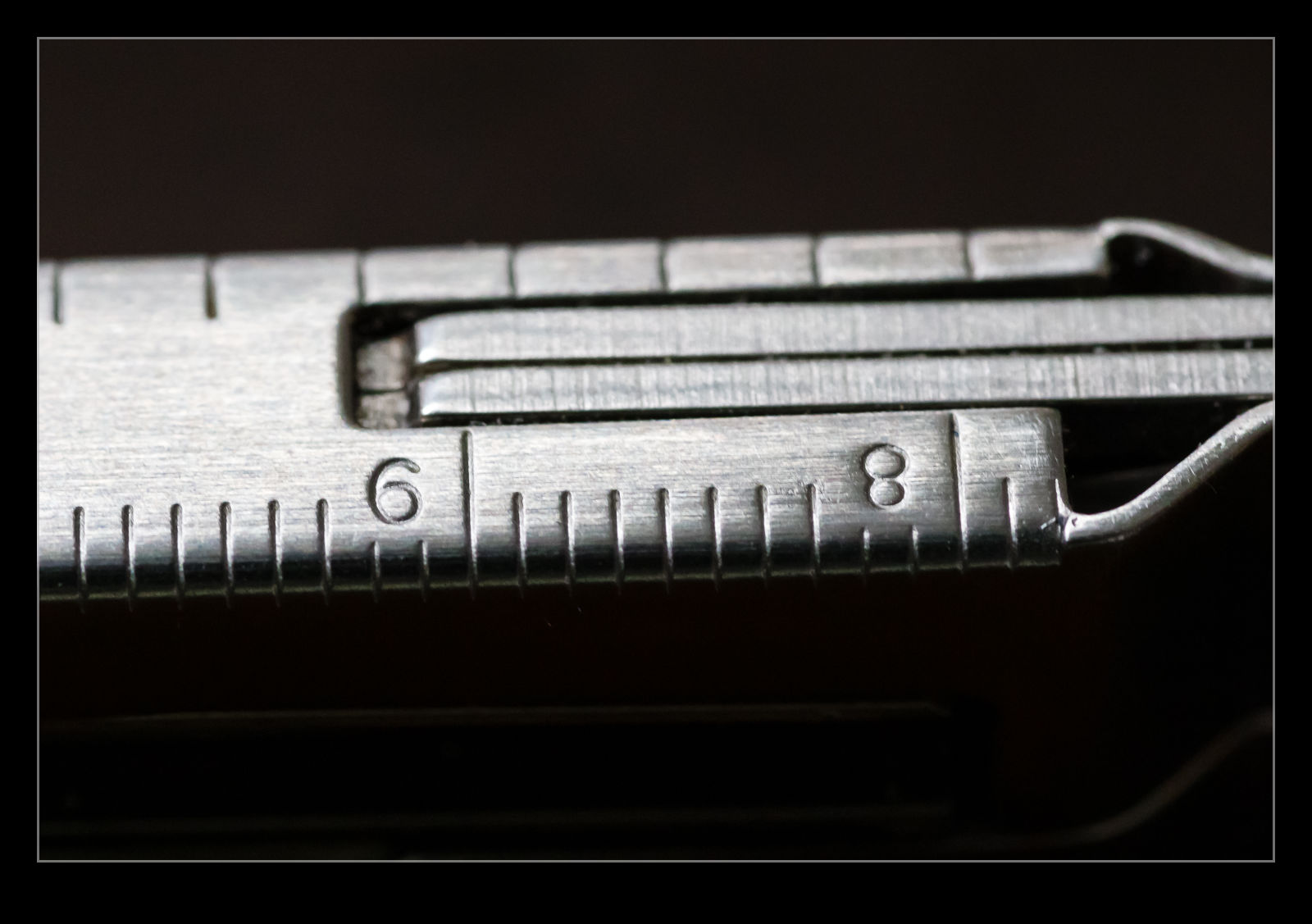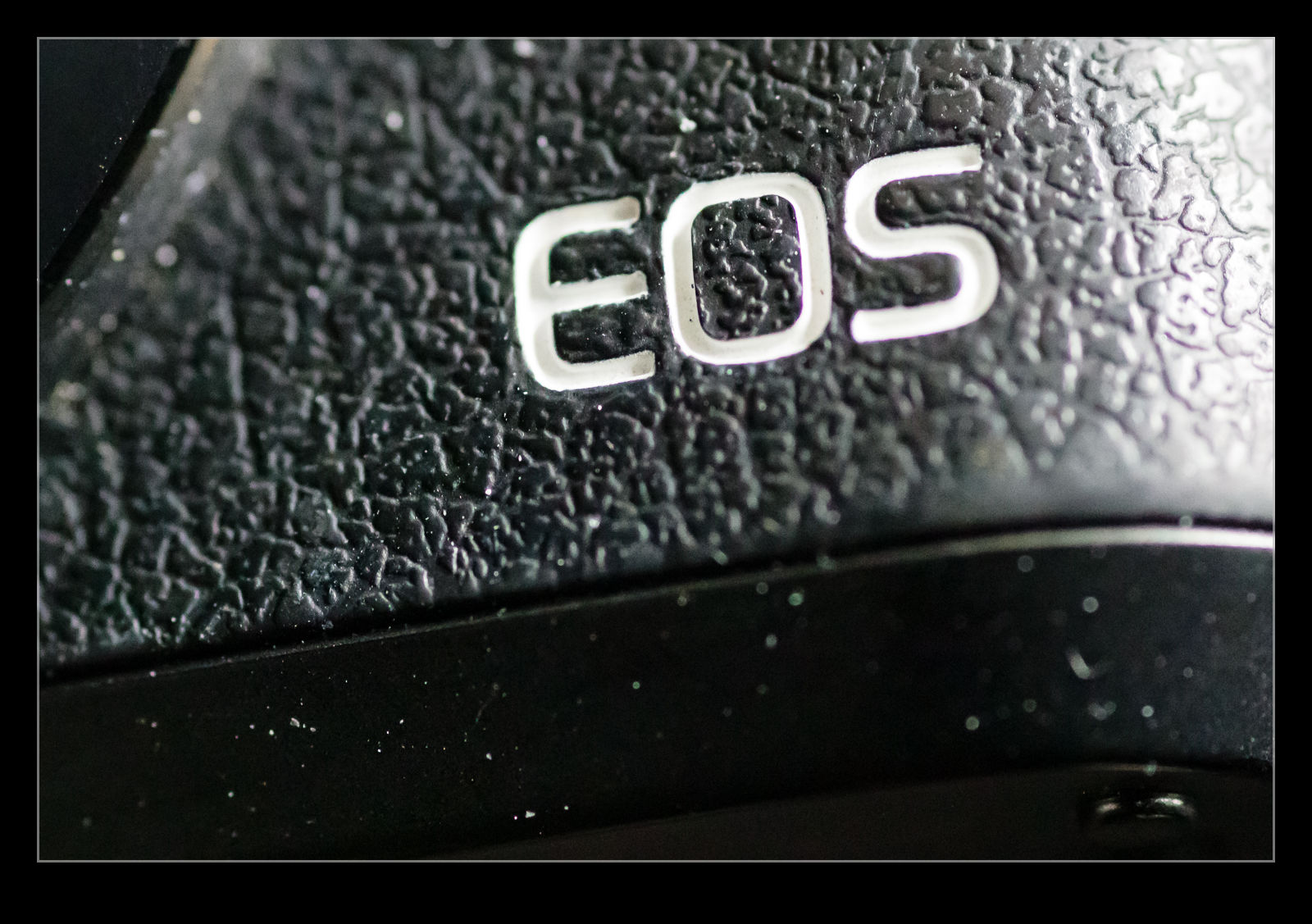The flowers were out on some of the plants in our front yard and they were attracting the bees, so I decided to try again to get some bee shots. Rather than try and follow the bees around the flowers, I decided to see the camera up on a mount aligned with one flower and wait for the bees to come there. I used a cable release so I could sit back a bit and wait. This did require the plant to stay steady which, when the wind was blowing, was far from guaranteed.

I was sitting so still for a long time as I waited that a rabbit came walking across the yard to nibble some leaves that were by my feet. Since I wasn’t moving, it was totally oblivious to me. Rather than spook it by trying to get my phone out to photograph it, I let it eat in peace. It wandered off soon enough.

The bees dutifully showed up in my flower from time to time. I wasn’t sure how well the shots were coming out since I was just triggering with the cable release when things were in roughly the right place. I didn’t know whether the autofocus was going to choose the bee or part of the plant. There were plenty of misses, but we did get a few good shots where the bees were in shot, in focus and interesting enough. I was pleasantly surprised how many shots actually worked out. I had been quite pessimistic when taking the shots, so this was more successful than I had expected.