
 When Adobe introduced the reflection removal tool, I was really impressed by its capabilities. I played with a number of shots that I had taken through windows, and they worked out really well. There have been some updates that Adobe has made, and it feels like it isn’t working as well as it should. I was at Glasgow Airport waiting for a flight home and an Emirates A380 was taxiing out so I grabbed a few shots through the glass. There was a really obvious reflection in the sky area of the shot. I figured that the tool would knock it out easily. Instead, it didn’t even recognise it was there. That is the first of these images. I tried a couple of different shots and none of them worked. I wonder what they have done to the tool that has made it struggle here. I ended up making manual selections and using the AI remove tool to try instead. It was okay but not a great result.
When Adobe introduced the reflection removal tool, I was really impressed by its capabilities. I played with a number of shots that I had taken through windows, and they worked out really well. There have been some updates that Adobe has made, and it feels like it isn’t working as well as it should. I was at Glasgow Airport waiting for a flight home and an Emirates A380 was taxiing out so I grabbed a few shots through the glass. There was a really obvious reflection in the sky area of the shot. I figured that the tool would knock it out easily. Instead, it didn’t even recognise it was there. That is the first of these images. I tried a couple of different shots and none of them worked. I wonder what they have done to the tool that has made it struggle here. I ended up making manual selections and using the AI remove tool to try instead. It was okay but not a great result.
Tag Archives: technique
Processing With Masks – A Video
 Every once in a while, I post about some change I have made to my processing techniques for my images. I have posted in the past about how I have been using the masking tools in Lightroom to work on images – particularly those with poor lighting conditions where the background and the subject need significantly different edits.
Every once in a while, I post about some change I have made to my processing techniques for my images. I have posted in the past about how I have been using the masking tools in Lightroom to work on images – particularly those with poor lighting conditions where the background and the subject need significantly different edits.
I have recently tweaked my approach to improve it. This involves an extra step to try and get a better selection of the subject and the background. This also addresses some of the issues I find with Lightroom’s selection algorithms. Sometimes it picks things that just don’t make sense. Anyway, I did a full process of an image and recorded the whole thing with my explanation as to why I was doing what I was doing. It is not a short video so only for those with a serious interest. However, if you want to check it out, here it is.
Taking a Chance With the T-38 Landing
 The T-38 chase planes that Boeing operates from Boeing Field did not fly as often as I would have liked. I’m sure they got plenty of use out of them, but it seemed to be a lucky break if one was up – particularly if I was in any place to see them. Consequently, I was always wondering whether I should make sure to get a sharp shot or take a chance on getting a more interesting look to the image. On this occasion, I decided to go with the latter. I dropped the shutter speed down to 1/100th of a second and hoped. A few came out okay. The cluttered background at Boeing Field is always a problem so a bit of blur helps put the focus on the plane.
The T-38 chase planes that Boeing operates from Boeing Field did not fly as often as I would have liked. I’m sure they got plenty of use out of them, but it seemed to be a lucky break if one was up – particularly if I was in any place to see them. Consequently, I was always wondering whether I should make sure to get a sharp shot or take a chance on getting a more interesting look to the image. On this occasion, I decided to go with the latter. I dropped the shutter speed down to 1/100th of a second and hoped. A few came out okay. The cluttered background at Boeing Field is always a problem so a bit of blur helps put the focus on the plane.
Super Bugs at Bremerton
 One of the last air shows I attended before we left the Pacific Northwest was at Bremerton. The unusual thing about this air show was that I didn’t head there alone. Instead, Nancy came along with me. It is a long time since she last came to a show with me, but the good news was that she enjoyed it! One of the parts of the show that she found the best was the US Navy’s Super Hornet display. They ripped up the sky for a while. Their blast across the field from crowd rear particularly amused her!
One of the last air shows I attended before we left the Pacific Northwest was at Bremerton. The unusual thing about this air show was that I didn’t head there alone. Instead, Nancy came along with me. It is a long time since she last came to a show with me, but the good news was that she enjoyed it! One of the parts of the show that she found the best was the US Navy’s Super Hornet display. They ripped up the sky for a while. Their blast across the field from crowd rear particularly amused her!
 The conditions not ideal from a lighting point of view but there was humidity in the air with the upside that the jet was created plenty of spluff. One of the passes in particular created a lot of cloud activity. It made for a difficult image to process given the contrast with the cloudy background and that its own clouds needed not to be over exposed. I suspect I shall probably try reprocessing this again in the future as either my techniques improve, or the software gets more advanced. I did have a bit too much lens for the closest part of the pass – oh well…
The conditions not ideal from a lighting point of view but there was humidity in the air with the upside that the jet was created plenty of spluff. One of the passes in particular created a lot of cloud activity. It made for a difficult image to process given the contrast with the cloudy background and that its own clouds needed not to be over exposed. I suspect I shall probably try reprocessing this again in the future as either my techniques improve, or the software gets more advanced. I did have a bit too much lens for the closest part of the pass – oh well…
Stormy Sunday Atlas 777F
 A stormy sky doesn’t immediately inspire you when going for some aircraft photography but, if the light on the subject can end up being okay, a dark background can suddenly seem like a great option. One Sunday an Atlas 777F was up on test at Paine Field. The sky was dark and gloomy but not a solid cloud background. Instead, the clouds were stratified so there was more detail and texture to see.
A stormy sky doesn’t immediately inspire you when going for some aircraft photography but, if the light on the subject can end up being okay, a dark background can suddenly seem like a great option. One Sunday an Atlas 777F was up on test at Paine Field. The sky was dark and gloomy but not a solid cloud background. Instead, the clouds were stratified so there was more detail and texture to see.
 As the 777 came down the approach, it was not brightly illuminated but it was picking up a good amount of light compared to what I had expected to be the case. This did require some thought about the camera settings. When the sky is dark, I often significantly over-expose. This is because the clouds will dominate the metering response and the subject – which is usually quite dark – really disappears. In post processing I can then bring the exposure back down but there is sufficient light on the subject to get a good image of it against the sky.
As the 777 came down the approach, it was not brightly illuminated but it was picking up a good amount of light compared to what I had expected to be the case. This did require some thought about the camera settings. When the sky is dark, I often significantly over-expose. This is because the clouds will dominate the metering response and the subject – which is usually quite dark – really disappears. In post processing I can then bring the exposure back down but there is sufficient light on the subject to get a good image of it against the sky.
 In this case, I had to be more careful. With good light on the subject, the dark sky would result in blowing out the plane. Therefore, I had to keep the exposure compensation off to allow the subject to not get too overexposed and not leave enough latitude for processing it to where I wanted it to be. The results came out okay. This was more important for the longer shots. Once the plane was close in, it started to dominate the metering response and, once on the ground, the illumination was more balanced.
In this case, I had to be more careful. With good light on the subject, the dark sky would result in blowing out the plane. Therefore, I had to keep the exposure compensation off to allow the subject to not get too overexposed and not leave enough latitude for processing it to where I wanted it to be. The results came out okay. This was more important for the longer shots. Once the plane was close in, it started to dominate the metering response and, once on the ground, the illumination was more balanced.
 Once they touched down and brought in the reversers, you could see that the conditions had not long ago been wet as the runway still had plenty of water on the surface and the reversers kicked it up in the air.
Once they touched down and brought in the reversers, you could see that the conditions had not long ago been wet as the runway still had plenty of water on the surface and the reversers kicked it up in the air.
Catching an Evolution in the Gloom
 The Lancair Evolution is not a particularly common aircraft although I have come across examples over the years. However, one slightly gloomy Sunday afternoon, I saw that one was heading to Paine Field. I understand that it might be locally based but I hadn’t seen it before and, with not a lot else going on, made the short trip up to Everett. On jaunts like this, you start persuading yourself that the clouds are going to part at just the right moment and then the sun will illuminate your subject against a dark and foreboding sky.
The Lancair Evolution is not a particularly common aircraft although I have come across examples over the years. However, one slightly gloomy Sunday afternoon, I saw that one was heading to Paine Field. I understand that it might be locally based but I hadn’t seen it before and, with not a lot else going on, made the short trip up to Everett. On jaunts like this, you start persuading yourself that the clouds are going to part at just the right moment and then the sun will illuminate your subject against a dark and foreboding sky.
 That has worked for me on occasion but this was not such an occasion. The conditions were still pretty dull when they showed up on approach. As is often my technique in these conditions, I shot quite heavily over-exposed. This allows for lots of detail in the aircraft to be captured and then for some masking of the background to bring it back down to something resembling what it actually was on the day. The eye does such a good job of dealing with dynamic range that it is amazing to see just how badly the exposures can vary in conditions like this. Getting the most of the data from the initial image and then letting the post processing techniques bring it back to what you actually saw is the way I like to go. This plane flew quite a bit after this day but never when I had a chance to catch it again so no sunny shots of it I’m afraid.
That has worked for me on occasion but this was not such an occasion. The conditions were still pretty dull when they showed up on approach. As is often my technique in these conditions, I shot quite heavily over-exposed. This allows for lots of detail in the aircraft to be captured and then for some masking of the background to bring it back down to something resembling what it actually was on the day. The eye does such a good job of dealing with dynamic range that it is amazing to see just how badly the exposures can vary in conditions like this. Getting the most of the data from the initial image and then letting the post processing techniques bring it back to what you actually saw is the way I like to go. This plane flew quite a bit after this day but never when I had a chance to catch it again so no sunny shots of it I’m afraid.
More Super High Frame Rates for the Red’s Syncro Pair
 A bit of a theme for me recently has been playing with the super fast frame rates on my camera. Last year I tried this out with the Blue Angels and posted on here about that. It worked well but they were rather distant. At RIAT, I decided to try again but with the Red Arrows this time. The syncro pair will make many crosses during the course of the show so I had a few opportunities.
A bit of a theme for me recently has been playing with the super fast frame rates on my camera. Last year I tried this out with the Blue Angels and posted on here about that. It worked well but they were rather distant. At RIAT, I decided to try again but with the Red Arrows this time. The syncro pair will make many crosses during the course of the show so I had a few opportunities.
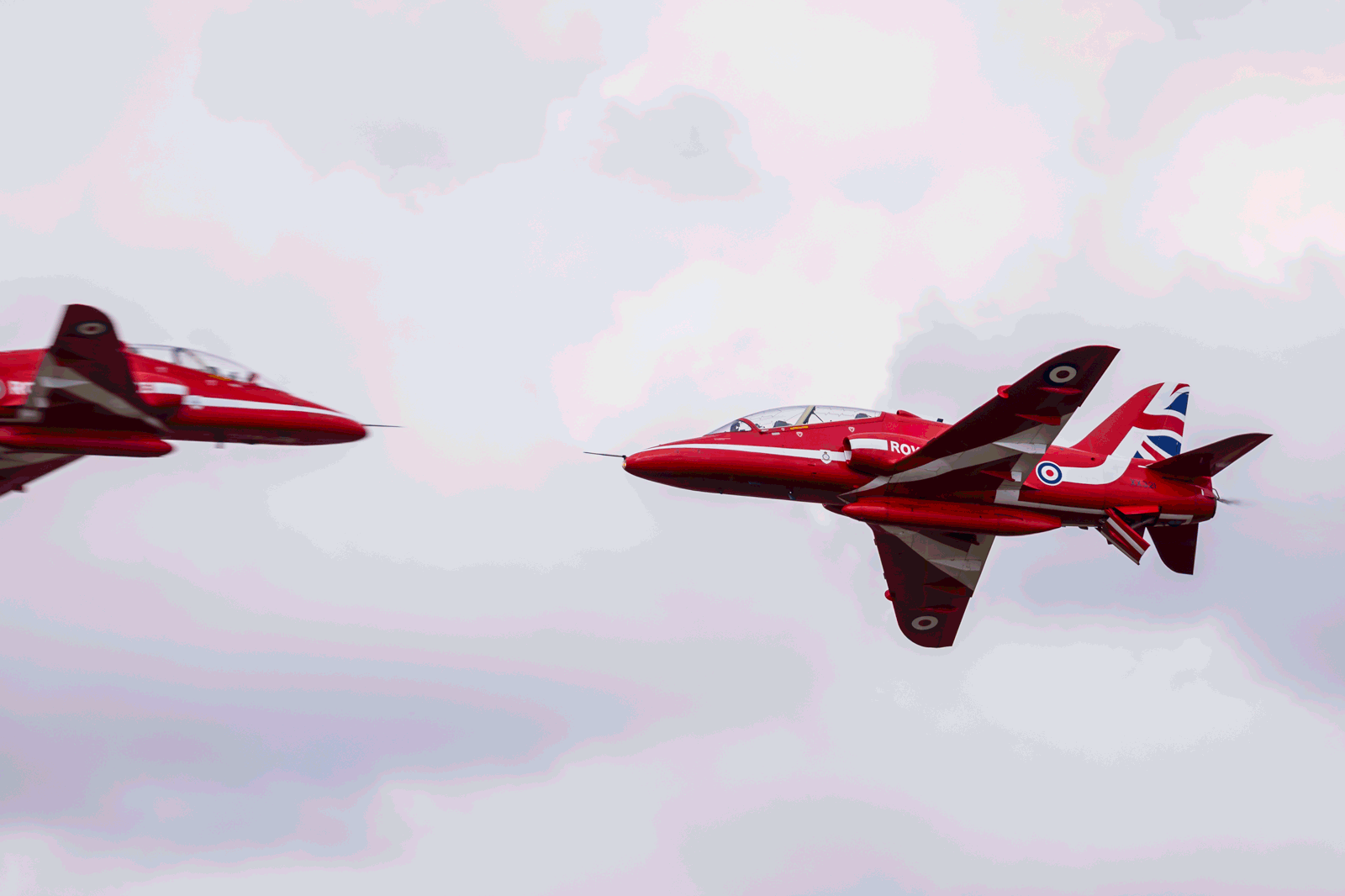 First, let’s talk about what didn’t go so well. When you select this mode, it will fire off a bunch of shots – I set it to the maximum at 50 – and, when it has taken them, the camera will be effectively locked up until they finish writing. It doesn’t take long, and it shouldn’t matter because not much is happening for a while. However, if you are a dope and forget you have selected it and then take a shot of a plane coming around the turn towards you, you will get a lot of shots you didn’t intend and you may still be writing them when the cross actually happens. I am speculating, of course. No way I would make such a mistake.
First, let’s talk about what didn’t go so well. When you select this mode, it will fire off a bunch of shots – I set it to the maximum at 50 – and, when it has taken them, the camera will be effectively locked up until they finish writing. It doesn’t take long, and it shouldn’t matter because not much is happening for a while. However, if you are a dope and forget you have selected it and then take a shot of a plane coming around the turn towards you, you will get a lot of shots you didn’t intend and you may still be writing them when the cross actually happens. I am speculating, of course. No way I would make such a mistake.
 The other issue I had was one of choosing focal length. On some crosses I zoomed out quite wide and the jets ended up being further away than expected and quite small in the frame although it gave me multiple framing options. This had been an over correction after having been too tight on a previous cross. Basic stuff but, at least with a bunch of crosses, I had more chances to sort things out.
The other issue I had was one of choosing focal length. On some crosses I zoomed out quite wide and the jets ended up being further away than expected and quite small in the frame although it gave me multiple framing options. This had been an over correction after having been too tight on a previous cross. Basic stuff but, at least with a bunch of crosses, I had more chances to sort things out.
 Then we come to the crux of it. Did I get stuff I liked? Absolutely. I was always tracking the plane coming from the right so my left eye could see enough of the opposite jet, so I did run the risk of having the background jet in focus, but it all worked out fine. The biggest issue is that you end up with a ton of shots to work through. Then again, that is my story of RIAT as a whole! I have included so of the stills here but also an animated GIF of a sequence so you can see how close the frames are to each other. Please forgive the crappy colour space of the GIF.
Then we come to the crux of it. Did I get stuff I liked? Absolutely. I was always tracking the plane coming from the right so my left eye could see enough of the opposite jet, so I did run the risk of having the background jet in focus, but it all worked out fine. The biggest issue is that you end up with a ton of shots to work through. Then again, that is my story of RIAT as a whole! I have included so of the stills here but also an animated GIF of a sequence so you can see how close the frames are to each other. Please forgive the crappy colour space of the GIF.
Return of the Reds
 One of my days at RIAT was spent down towards the threshold of the runway. This meant I was able to get shots of the approaching planes and, hopefully, their touchdown. I say hopefully because a couple of things were working against me. First, there were some distance to go boards that could be in just the wrong spot depending on where the plane touched down. Second, because I was close in and there was a lot of distracting stuff in the background, I was going with a lower shutter speed to give the sense of motion and blur out some of the distractions.
One of my days at RIAT was spent down towards the threshold of the runway. This meant I was able to get shots of the approaching planes and, hopefully, their touchdown. I say hopefully because a couple of things were working against me. First, there were some distance to go boards that could be in just the wrong spot depending on where the plane touched down. Second, because I was close in and there was a lot of distracting stuff in the background, I was going with a lower shutter speed to give the sense of motion and blur out some of the distractions.
 I didn’t have a high success rate with some of these shots which was expected. When going through them, I can be pretty aggressive at culling anything that is not super sharp (at least on a part of the airframe that will be the first point of interest for a viewer) but I do have to bear in mind that I am looking at a high resolution version of the image zoomed in to 100%. When it is a 1600 pixel image on a screen, it will forgive a lot of the detail problems.
I didn’t have a high success rate with some of these shots which was expected. When going through them, I can be pretty aggressive at culling anything that is not super sharp (at least on a part of the airframe that will be the first point of interest for a viewer) but I do have to bear in mind that I am looking at a high resolution version of the image zoomed in to 100%. When it is a 1600 pixel image on a screen, it will forgive a lot of the detail problems.
 Anyway, I got some shots of the jets on approach and then as they touched down. Some of them came out pretty well. I did also use the location for take off shots where, since the planes were just beginning their take off rolls, they weren’t going that fast and getting the blur required was a bit trickier. Some of those will, at some point, show up on here too.
Anyway, I got some shots of the jets on approach and then as they touched down. Some of them came out pretty well. I did also use the location for take off shots where, since the planes were just beginning their take off rolls, they weren’t going that fast and getting the blur required was a bit trickier. Some of those will, at some point, show up on here too.
Experimenting With Sport and Silly Frame Rates
 I recently wrote about spending a bit of time at a local cricket club watching a couple of games for a while. I haven’t really photographed cricket much so didn’t have strong ideas about what to try and get with regard to angles and action. I was just playing around, really, to see how things came out. I ramped up the frame rate for some of the shots that the batsmen were making. I was interested to see how I might miss the critical moments and how far the ball had moved between frames.
I recently wrote about spending a bit of time at a local cricket club watching a couple of games for a while. I haven’t really photographed cricket much so didn’t have strong ideas about what to try and get with regard to angles and action. I was just playing around, really, to see how things came out. I ramped up the frame rate for some of the shots that the batsmen were making. I was interested to see how I might miss the critical moments and how far the ball had moved between frames.
 Now, clearly getting the shot is something that technique and skill should deliver. Compensating with the tech is not ideal but I wasn’t trying to prove anything to anyone. Instead, I was just out having fun. Consequently, I decided to use a feature on the R3 that I only occasionally drag out and that is the super fast frame rate of 194fps. This will not use autofocus or auto exposure once the sequence starts, but that isn’t a problem in the 0.2 seconds that it takes to shoot the 50 raw frames that are the limit.
Now, clearly getting the shot is something that technique and skill should deliver. Compensating with the tech is not ideal but I wasn’t trying to prove anything to anyone. Instead, I was just out having fun. Consequently, I decided to use a feature on the R3 that I only occasionally drag out and that is the super fast frame rate of 194fps. This will not use autofocus or auto exposure once the sequence starts, but that isn’t a problem in the 0.2 seconds that it takes to shoot the 50 raw frames that are the limit.
 It is amazing that, even with such a high frame rate, the ball still can move quite a distance between shots. You do end up with a ton of frames that are going straight in the bin. Since the ball either hasn’t arrived in frame or it has gone. That is a pretty easy process of culling of course. You also never know whether a given delivery is going to result in anything. You can get 50 frames as the batsman lets the ball through. Those are even easier to cull! Did I get anything I really liked? No, to be honest, I wasn’t too excited by any of them. However, it has got me thinking about what would make for a better shot. I shall have to work on that and head back to see if I can improve things.
It is amazing that, even with such a high frame rate, the ball still can move quite a distance between shots. You do end up with a ton of frames that are going straight in the bin. Since the ball either hasn’t arrived in frame or it has gone. That is a pretty easy process of culling of course. You also never know whether a given delivery is going to result in anything. You can get 50 frames as the batsman lets the ball through. Those are even easier to cull! Did I get anything I really liked? No, to be honest, I wasn’t too excited by any of them. However, it has got me thinking about what would make for a better shot. I shall have to work on that and head back to see if I can improve things.
Getting the Shutter Speed Wrong Makes Editing Quicker
 I have made this mistake before and, no doubt, I shall make this mistake again. Setting up the camera for one shot and then not changing the settings before shooting something else. I had the 200-800 lens on the camera, and I dropped the shutter speed down to 1/100th of a second for some take off shots. This is where I left it while shooting the flying display of a couple of aircraft. A long focal length and moving target with a slow shutter speed means that there are a ton of shots that are totally unusable. That really does help in the process of deleting shots. Most of them are toast. A few did survive and that was quite a relief!
I have made this mistake before and, no doubt, I shall make this mistake again. Setting up the camera for one shot and then not changing the settings before shooting something else. I had the 200-800 lens on the camera, and I dropped the shutter speed down to 1/100th of a second for some take off shots. This is where I left it while shooting the flying display of a couple of aircraft. A long focal length and moving target with a slow shutter speed means that there are a ton of shots that are totally unusable. That really does help in the process of deleting shots. Most of them are toast. A few did survive and that was quite a relief!


















