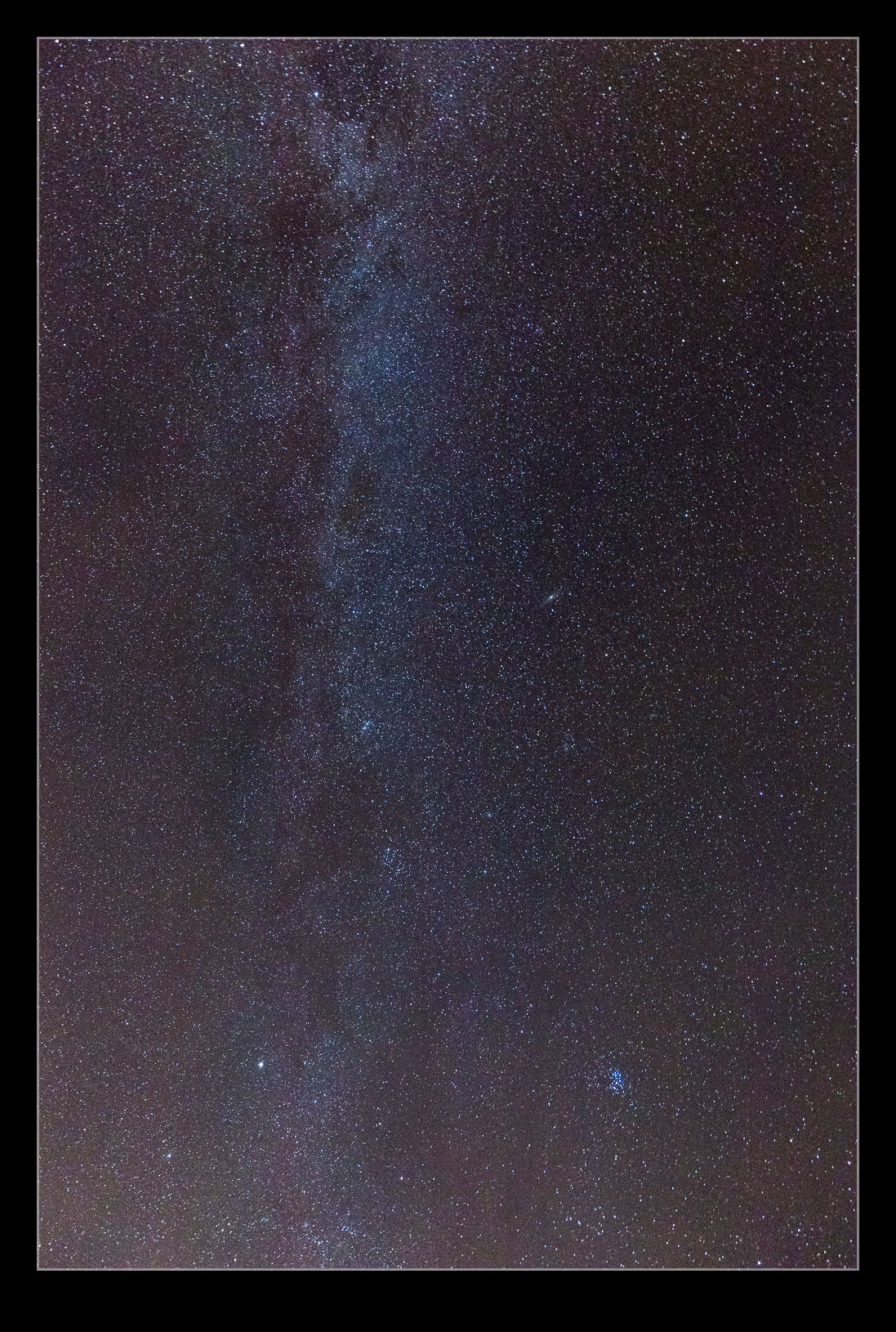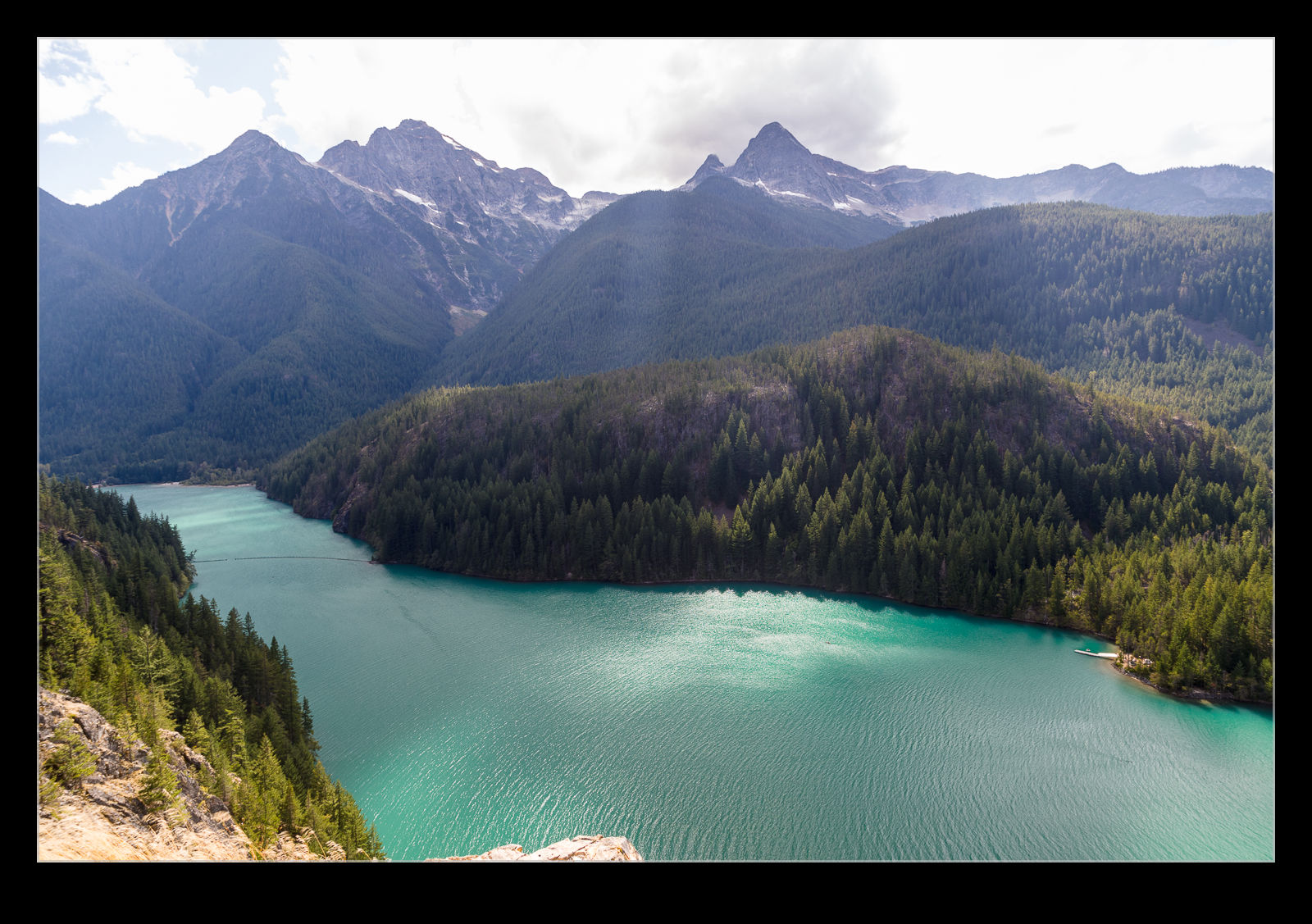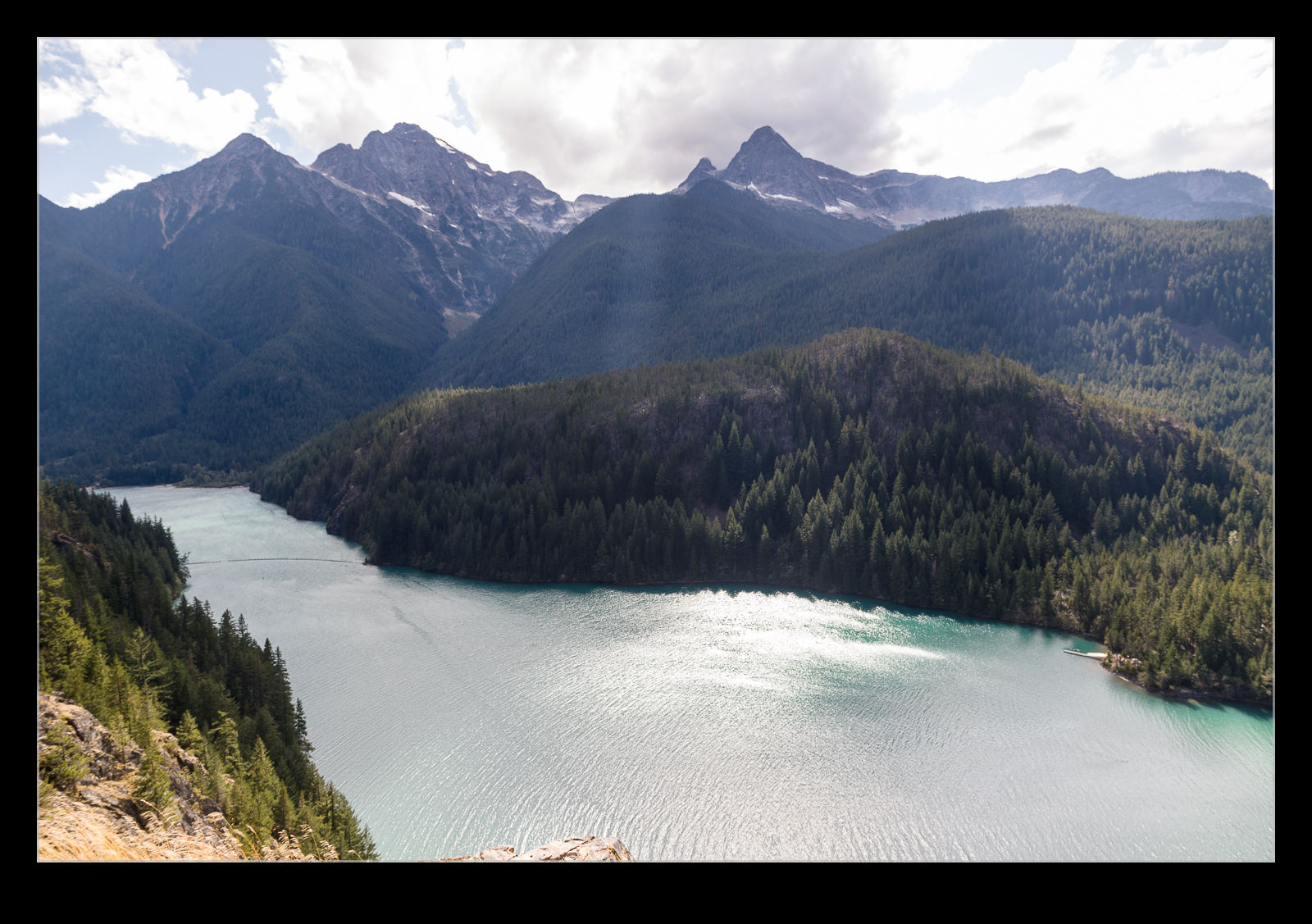If you are a regular reader of the blog, firstly, thank you. Second, you will have noticed that the style has changed a bit. I have been using the same WordPress theme since starting the blog. I wasn’t desperate for a change but I was motivated to do something by a Facebook issue. It used to be that I could put the link to a blog post in to Facebook and it would include the link and an image from the post – usually the first one. The first image is usually my favorite for illustrating the topic so it gets the prime slot on the post. However, something happened in the Facebook algorithms. I would put in the link, the page would auto populate beneath the text with the right image and then I would hit post and it defaulted to the banner image from the theme rather than my actual image.
As a result of this, I had taken to deleting the link after it auto populated and then pasted in the main image manually. This was a pin and it also seemed to reduce the number of people actually clicking on the post rather than just looking at the picture on Facebook. I decided to try going to a more recent theme design to see if this fixed the issue. I looked at a variety of them. Some seemed okay but others were more business focused. I selected a slightly newer theme but it still had a simple look to it which I liked. I tested the change over and configured it as I wanted before switching. I like the look and it now behaves better with Facebook so the whole exercise seems to have been worthwhile.