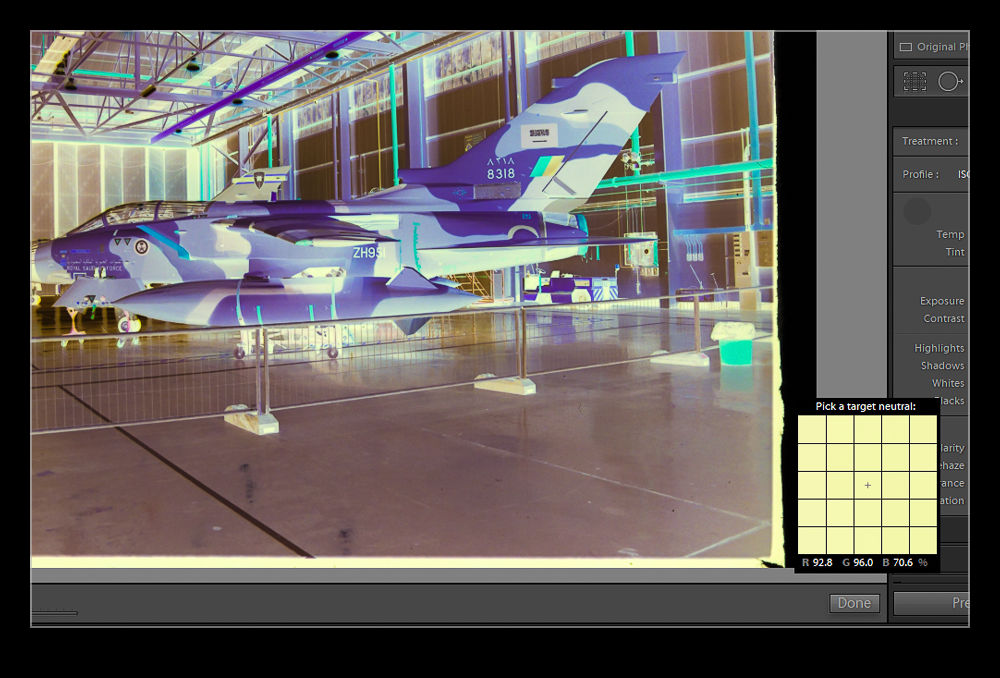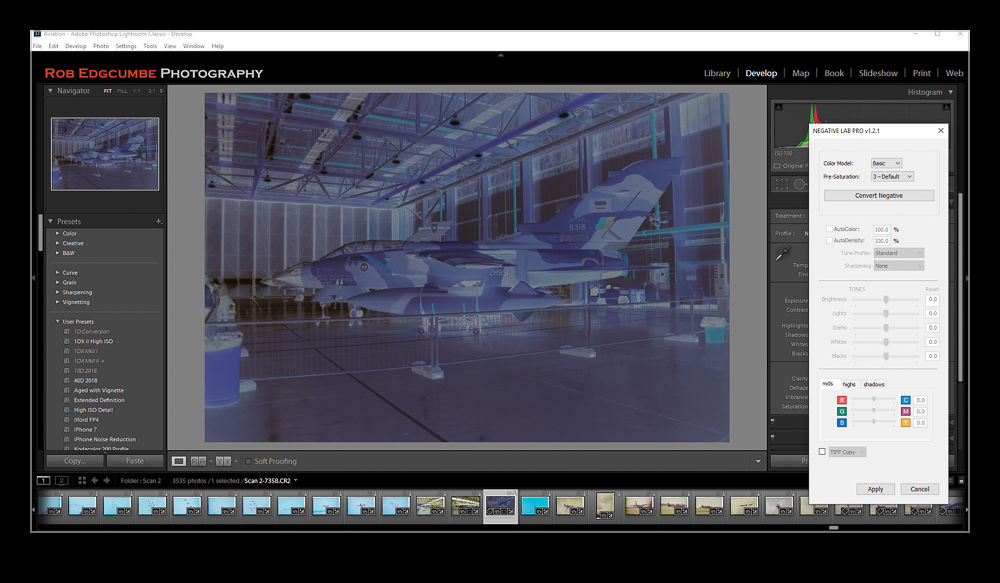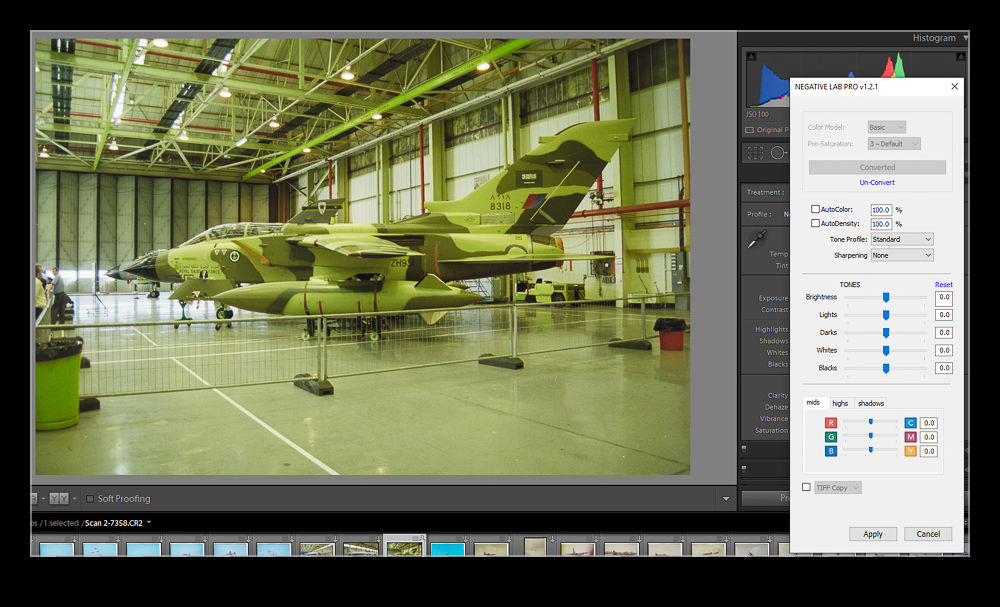A while back, I bought the Lightroom plugin, Negative Lab Pro. This is a plugin that converts digital images of negatives to a positive image. I wrote about it in this post. A short time ago, the developer brought out a version 2.0 upgrade to the plugin. It turns out, the upgrade was free for those of us that had bought the original plugin. I installed the upgrade to see how things have been improved.
Initially, I was very disappointed. The conversion process after the update seemed to be awful. Things looked dark and blotchy and efforts to unconvert and reconvert the images didn’t help. I was perplexed by this since a number of users had already exclaimed how happy they were with the update. If in doubt, follow the old approach of closing stuff and restarting it. I closed Lightroom and reopened it and whatever was wrong before was now fixed. The conversion worked very well. The controls have been expanded to give you a bit more to play with. The main benefit I am seeing so far is in the color balancing. Shots seem to have a more natural look to them without me having to work too hard on the color in the first place. Shots like those with a lot of sky and an odd colored aircraft will still test the algorithm a lot but otherwise it seems to have a good handle on things. It is also now able to handle frame edges without getting confused. You can tell it how much of the edge to ignore which is a useful feature although I have got into the habit of cropping carefully already.
All in all, the upgrade seems to be a good one. Since it hasn’t cost me anything, that is a nice thing to have. It is also good to know that the developer is continuing to work on the product which holds out the hope of further upgrades to come. I continue to recommend this to anyone that has been scanning their old negatives with a digital camera.