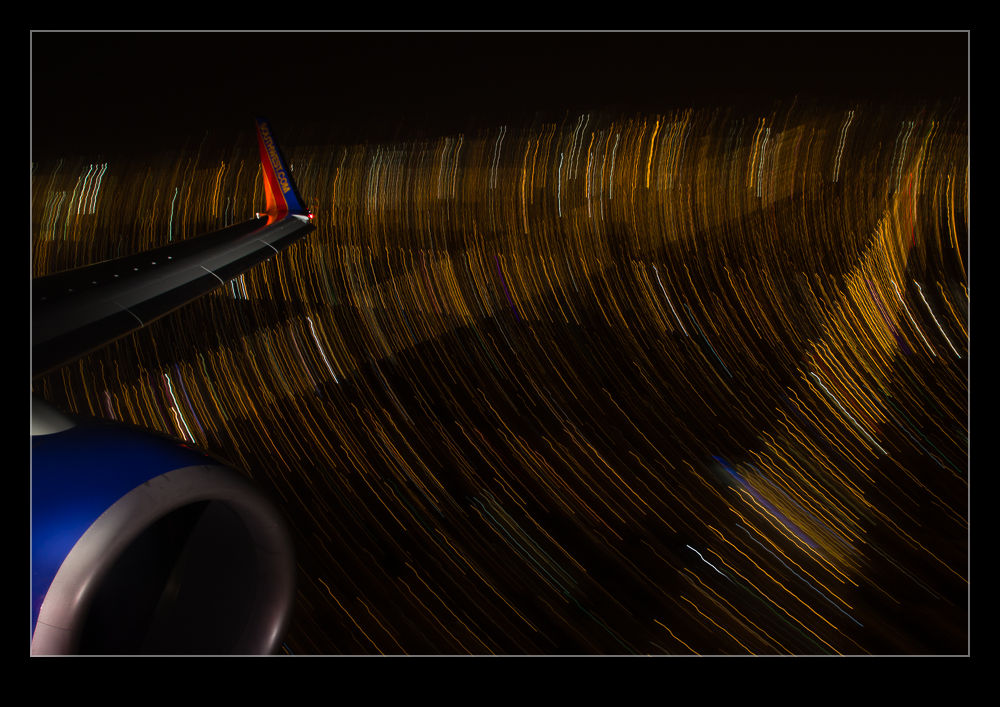In quite a few previous posts, I have mentioned the troubles I have had with Lightroom recently. This was all triggered by an update a while back and subsequent updates have not solved any issues. The problems just continued and I was unable to get anything to address the sluggish behavior. The program would respond better when I was working in the Develop module but it was very difficult in Library and when importing.
I recently had a bit more success. I contacted someone who, while not working for Adobe, does have a business based around Lightroom and has good connections with the company. I was able to send this individual a copy of my catalog. They had a play with it and had similar issues with memory overuse so it wasn’t a hardware issue. They were able to pass on the catalog to an Adobe engineer to investigate further. I feared there was some corruption in the catalog and hoped they would find a solution.
It transpires that there is not any corruption. Instead, it is in the nature of the catalogs that I have created that the problem lies. A long time ago I posted about my approach to processing a shoot. I would use a Collection Set for each shoot in which I would use smart collections to take shots with the right combination of keywords and dates. They would split out rejects from non-rejects and put HDR, panorama shots and videos in separate smart collections. This made processing the shoot more efficient.
As a result of this approach, I have, over the years, accumulated a large number of these collection sets with smart collections in them. This is what is causing the trouble. The program is getting bogged down with all of them. This leaves two ways forward. In the short term, I am going to go through these smart collections and turn them into simple collections. Hopefully this will reduce the processing burden. I don’t need the smart functionality any longer so I can just take the selected images and make simple collections out of them.
The longer term action is that Adobe is now aware of this issue. Hopefully they can investigate a way to address this in a future update so that it isn’t constrained in the same way. It happened suddenly so there was something in the coding that changed to cause the issue so maybe it can be similarly quickly fixed. In the early days of Lightroom, it was limited in the number of images it could have before things got sluggish and that was resolved so hopefully this can be too. We shall see. If it is, you’re welcome!