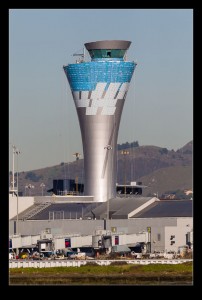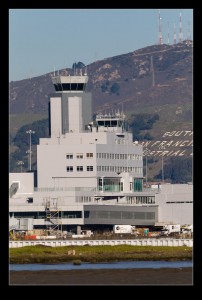Sometimes you just forget what you have tucked in the garage. I have been trying to get shots of the hummingbirds in our back yard and more recently shot a little video with the DSLR. Then it occurred to me that they might be wary of people but not of inanimate objects. Why not stick a camera on a post right next to the feeder.
While it hasn’t had much use recently, I have a GoPro (or two). I have an adaptor that would sit on top of a lighting stand which is plenty tall enough to get up to the height of the feeder. Moreover, I can control it all remotely using a phone/tablet including a live video feed. I sat indoors with the iPad on watching for movement on screen while doing other things. As soon as one appeared, a press of the button and they were being recorded. The initial attempts failed until I remembered to switch off the beeps and the LEDs that flash during recording. After that it was easy. The results were rather pleasing.