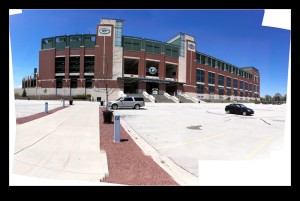I have been working in an office in Sacramento on a project for a while. With the end of the year coming up, an office calendar is being put together. The majority of the pictures in the calendar are from the team members and their activities throughout the year. However, there was also a need for a group photo. I was asked if I would take the shot. I was happy to do it but I also am a little less happy taking pictures of people than I am when it comes to inanimate objects!
I have been working in an office in Sacramento on a project for a while. With the end of the year coming up, an office calendar is being put together. The majority of the pictures in the calendar are from the team members and their activities throughout the year. However, there was also a need for a group photo. I was asked if I would take the shot. I was happy to do it but I also am a little less happy taking pictures of people than I am when it comes to inanimate objects!
I took a couple of flashes along with me and a remote trigger. However, I was not willing to find out whether the whole thing would work only when everyone was there. Therefore, a little early setup was in order. I had a couple of volunteers to help by standing in various places to see how the light was working out. Initially it was not good with the spread of light not avoiding some harsh shadows. A bit of tweaking improved things a bit. When everyone arrived for the shot, the result was a little different but acceptable. A few people still managed to get in shadows and the corners did not look as good as I would have liked but the team seemed happy with the result. I shall have to work out how I would do it differently another time. Not an area I work in a lot but one I would like to be better at.